Firstly, I decided to come up with a way how I can portray the text coming along the screen. I decided to make it look like a type writer which would suit the theme of a text message being written. I did this by creating the text 'RISK' and adding a mask to the layer, then adding a keyframe at the start which wouldn't reveal any of the text, then add in another keyframe in a few seconds later where I would want the text to appear and therefore the mask would slowly move across the screen revealing the text. To make it look like a type writer, I added a blinker where every few frames I would set the opacity from 0 to 100 to make it look like its flashing and then make it copy the same mask as the text to replicate the movement (known as parenting the layer)
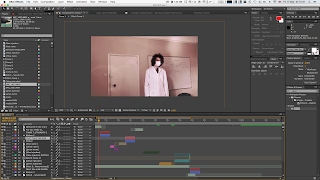 In the opening scene with the doctor I decided to change the colour tone of the scene to create the sense of danger in the scene indicating to the audience that this is the evil doctor who is controlling the students. I got the light shade of red in the scene by adding the effect 'Level' which allows me to change the level of red, green and blue (RGB) in the clip, I made the green and blue reduced and then added the effect 'Tritone' which would give me the overlay of the colour and allow me to blend the red with the original colours of the scene.
In the opening scene with the doctor I decided to change the colour tone of the scene to create the sense of danger in the scene indicating to the audience that this is the evil doctor who is controlling the students. I got the light shade of red in the scene by adding the effect 'Level' which allows me to change the level of red, green and blue (RGB) in the clip, I made the green and blue reduced and then added the effect 'Tritone' which would give me the overlay of the colour and allow me to blend the red with the original colours of the scene. Another challenge I faced was adding in the texts to the scene. This was because i needed to make it look like a text on the screen and clear enough to read. I did this by creating a new 'Null object layer' which can be used to track motion. Then I would go back to the main clip and add a new motion where it would track the phone and give me all the keyframes of the position to follow the phone which would be parented to the Null object. After this, I put the text box in the scene and parented it with the Null object so that it would follow the phone around whenever the phone was moved, thus giving it the effect that the text was coming from the phone.
Another challenge I faced was adding in the texts to the scene. This was because i needed to make it look like a text on the screen and clear enough to read. I did this by creating a new 'Null object layer' which can be used to track motion. Then I would go back to the main clip and add a new motion where it would track the phone and give me all the keyframes of the position to follow the phone which would be parented to the Null object. After this, I put the text box in the scene and parented it with the Null object so that it would follow the phone around whenever the phone was moved, thus giving it the effect that the text was coming from the phone.The most challenging part was adding the glitch effects into the clips. This was because I had to make a new composition with the clip. I started by using the glitch preset that I have which is just a blank layer which distorts the main film clip and makes it move which I would parent with the clip so that the clip moves along with the other layer. To add depth to the glitch I duplicated three layers making one Red, Green and Blue and adding a screen effect to the red and blue layer returning the blending of the 3 layers to white. This then allowed me to add an 'Adjustment layer' which can be used to split the 3 layers by adding the effect 'Split' where the 3 layers would move apart in the same distorted way which could either increase or decrease by changing the value of how much they split. This then gave me the glitch effect that I wanted. Finally, to add more a distortion, I added the effect 'Bad TV -3' which gave me the blur across the image or text giving it a static effect which i can change the position of it within the clip using different masks at different times of the scene.
Here is what a final edit of the trailer looked like in after effects while I was editing.
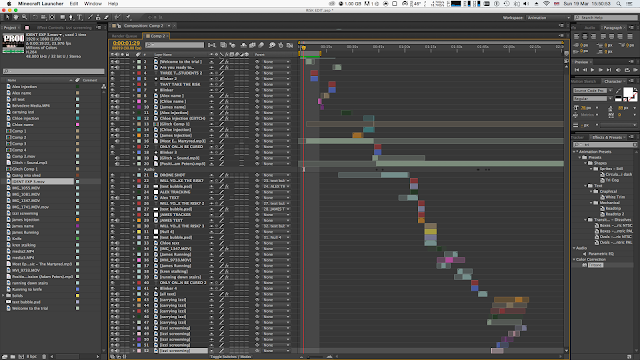
This is what the final edit looked like with just the layers showing. Each colour block shows an indication of each scene that is in the trailer, along with the long blocks which are the music.
Once I rendered and saved the film in after effects and got the file, I decided to go into Adobe Premier Pro where I could refine the edit a bit more by changing some of the sounds and adding in more of the glitch sound effects. This is because its easier to work with sounds in film on Premier Pro compared to After effects which would overall save me time along with making it easier to work with.
After this the edit was done and can be watched here:




Excellent account of your drafting, construction and revision decisions. You have been most industrious in your editing process and have achieved a consistently good result.
ReplyDelete